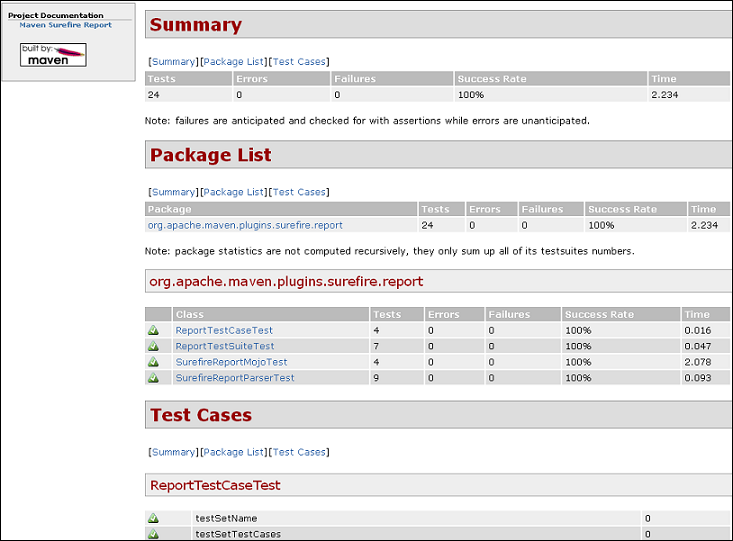Usage
Generate the Report as Part of Project Reports
To generate the Surefire report as part of the site generation, add the following in the <reporting> section of your POM:
<project>
...
<reporting>
<plugins>
<plugin>
<groupId>org.apache.maven.plugins</groupId>
<artifactId>maven-surefire-report-plugin</artifactId>
<version>3.5.4</version>
</plugin>
</plugins>
</reporting>
...
</project>When mvn site is invoked, the report will automatically be included in the Project Reports menu as shown in the figure below.
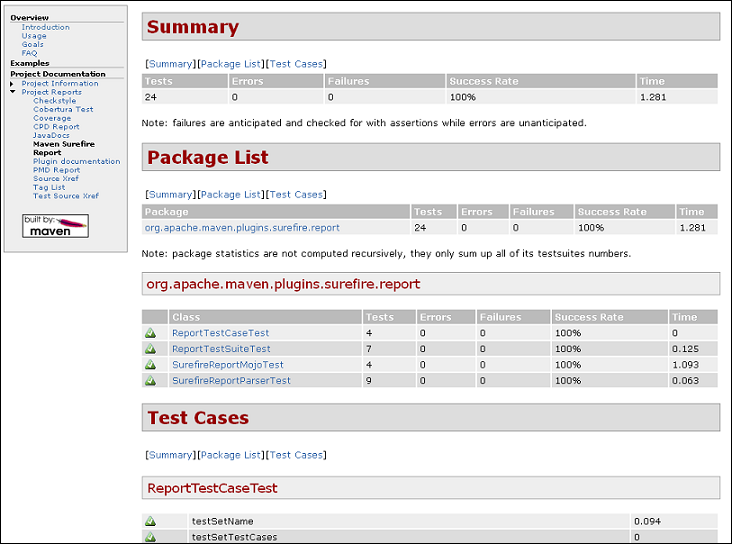
Generate the Report in a Standalone Fashion
The plugin can also generate the report using its standalone goal:
mvn surefire-report:report An HTML report should be generated in ${basedir}/target/reports/surefire.html.